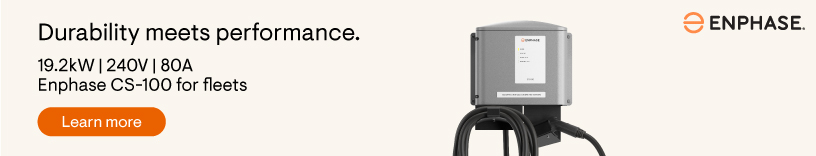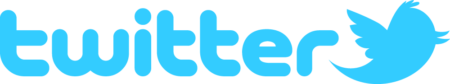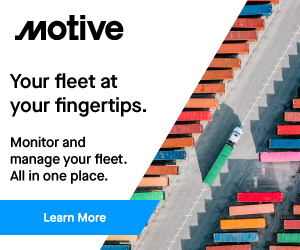EFS Offers New Ways to Calculate, Pay Driver Reimbursements
The Full Circle TMS interface makes it easy to safely and automatically advance money to a driver using carrier-defined “driver advance policies.” Driver advances are loaded onto a driver’s SmartFunds® card then automatically inserted into the Full Circle TMS settlement deduction system to apply against a driver’s upcoming settlement.
“We wanted to integrate with a fleet card that was proven, industry-leading, and easy to use,” Full Circle TMS President Stuart Sutton said. “EFS has been around for many years and has a strong reputation of being a leader in the OTR fuel card space.”
“Also, the setup is super easy,” Sutton said. “Our customers easily link the driver profile in the Full Circle system with the fuel card in the EFS system and then define their ‘driver advance policies.’ When dispatch gives the driver an advance via the integration, it loads money on the card and automatically creates all the necessary driver settlement records.”
“I like the automation when dispatching,” says Mike Pettrey, President of C & M Transport. “When dispatching, the Full Circle TMS system calculates the maximum allowable advance for the dispatcher based on our company policies. It is a simple mouse click to put money on the driver card and create the corresponding settlement deduction. No more complex calculations for dispatchers. No more drivers negotiating with the dispatcher. No more need for dispatchers to sign into two different systems to create a driver advance.”
Two online training videos make it easy for carriers to set up their Full Circle TMS / EFS interface.
- Setting up the cards in the TMS system: This video explains how to set up the card interface and create “driver advance” rules.
- How to advance money from the TMS system to the card: This video explains how a dispatcher can load money onto a driver card via the system. The system auto-calculates the maximum allowable advance based on your company policies. The dispatcher can load money on the card, which also creates the settlement deductions and the transaction logs all in one push of a button. It also auto-calculates and applies any fees and creates the necessary settlement deduction records for the fees.
Category: General Update, News