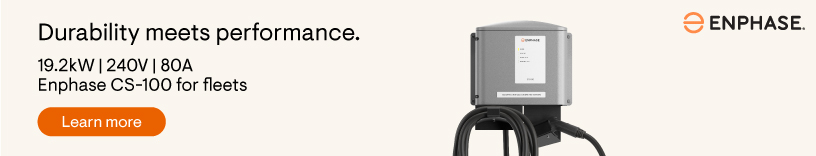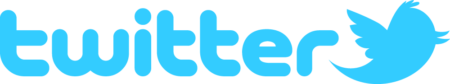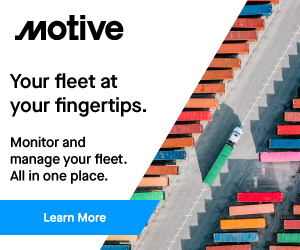NexTraq Introduces Fleet Management Mobile App for Drivers
NexTraq, a provider of fleet tracking solutions, has announced the next generation of NexTraq® Connect™, a powerful mobile app for fleet drivers that empowers them to work more efficiently by putting key information about their daily jobs into their hands.
Drivers can remotely clock work hours, receive and update jobs, find the easiest route to customers, and more. NexTraq Connect works alongside NexTraq View, the company’s robust fleet management solution for fleet owners and managers, to improve overall efficiency and optimize operations.
NexTraq Connect provides fleet drivers a snapshot of their day, helping them manage vehicles, appointments and timecards in real time. Drivers have direct access to their daily schedule right on their mobile phone, with instant notification on new jobs along with navigation routes, customer details, job details and status updates.
“The new NexTraq Connect has been designed to allow users to manage their day more efficiently while in the field. Running from a smartphone or tablet, NexTraq Connect provides the real-time connectivity for fleet employees to access all of the important features they need during their day, such as timecard, job management, vehicle management and much more,” said Jeff Lamb, president at NexTraq. “With real-time status updates and alerts, NexTraq Connect ensures drivers and supervisors always have the most up-to-date information possible about their day, increasing productivity.”
Key features of the NexTraq Connect solution include:
- Workday, which provides a quick view of a driver’s daily activities, encompassing timecard details, job status and current active job.
- Timecard, which allows users to clock in/out and take breaks, track total hours worked, and view historical timecard entry details along with graphical view for easy analysis.
- Dispatch, which provides information on all the assigned and completed jobs for the past 30 days. Drivers can sort the jobs by time, customer name and distance, view job details, and navigate to next job with a simple tap using turn-by-turn directions.
- Vehicles, which includes vehicle assignment and maintenance capabilities. Drivers can assign and un-assign a vehicle to themselves, find assigned vehicle in a crowded parking lot, see historic information regarding the assigned vehicle in terms of maintenance and other updates, and report any maintenance issues with the vehicle.
Category: Connected Fleet News, General Update