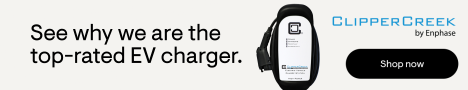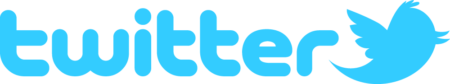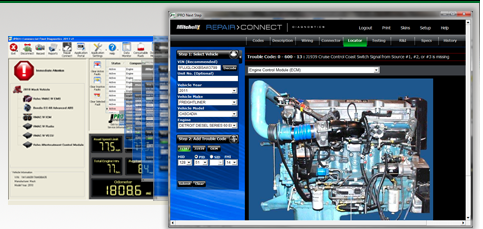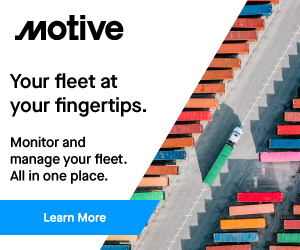JPRO Commercial Fleet Diagnostics
 JPRO® Commercial Fleet Diagnostics — Heavy Duty works with any TMC compliant device and loads on a PC. It is a complete, easy to use, heavy-duty diagnostic application that provides comprehensive coverage for heavy-duty engines, ABS, transmissions, chassis controls, and trailers (including tandem trailers).
JPRO® Commercial Fleet Diagnostics — Heavy Duty works with any TMC compliant device and loads on a PC. It is a complete, easy to use, heavy-duty diagnostic application that provides comprehensive coverage for heavy-duty engines, ABS, transmissions, chassis controls, and trailers (including tandem trailers).
The system displays all active and inactive vehicle faults, gives the user the ability to clear individual or all faults, provides key data points of interest to the technician, and allows the tech to quickly and easily toggle between all of the critical elements of each system. Record data into log files for playback, view and chart engine parameters, print reports and launch OEM software and troubleshooting guides with the click of a button.
- Diagnoses all vehicle components in a single application
- Supports all SAE J1587/J1708 and J1939 messages
- Displays key information about components on each databus using the Component List
- Automatically connects to all available databuses to see data from all vehicle components
- Facilitates troubleshooting of intermittent problems – when recording the databus, set bookmarks with the press of a key and jump to those bookmarks during playback.
- Displays fault codes for all components on the databus
- Provides databus utilization statistics on live connections.
- Automatically displays all component parameters of interest in the Data Monitor. Sort or filter by component to limit the data displayed
- Launches OEM component diagnostic applications in Fault Code Information, Component List, and Diagnostic Message screens. Simply click on the OEM application icon to launch the application for more detailed information about that component.
- Displays selected J1939 Diagnostic Messages, including Freeze Frames, Emissions information, Broadcasts, etc.
- Open as many or as few data view windows as you want at the same time. Manage the windows using Tile and Cascade options to best utilize the display area.
Category: Fleet Diagnostics & Software, General Update